Help:Infobox
| Title | |
|---|---|
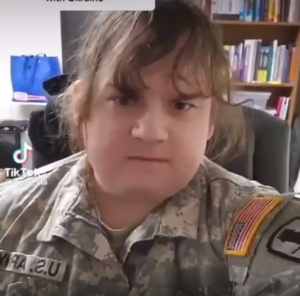
| |
| Section 1 | |
| Heading 1 | Info 1 |
| Heading 2 | Info 2 |
| Section 2 | |
| Long lines wrap | As they should, as it's messy without it |
This code is a reference for implementing Infoboxes on a page. If you can't wrap your head around this in 60 seconds, you might just be a retard.
About this template
This template is not to be called as a traditional template with {{Template:Infobox}}. One should copy the code below and edit it into the top of the page you wish to implement an Infobox.
The code
{| class="wikitable" style="float:right; margin-left: 10px; border:1px solid black; width: 300px;"
!colspan="2" | Title
|-
!colspan="2" | [[File:325ggdfd.png|300px]]
|-
! colspan="2"| Section 1
|-
! style="width: 100px;"|Heading 1
| style="width: 200px;"|Info 1
|-
! Heading 2
| Info 2
|-
! colspan="2"| Section 2
|-
! Long lines wrap
| As they should, as it's messy without it
|}
The only things you need to touch
Change the title
On line 2:
!colspan="2" | Title
Change 'Title' to the desired title.
Change the image
Firstly, upload your image. Secondly, on line 4, change the file name '325ggdfd.png' to the name of the uploaded image. You can see uploaded images here. Note that when uploading an image, and not specifying the image's new file name, MediaWiki converts the first letter to upper case because it's gay.
!colspan="2" | [[File:325ggdfd.png|300px]]
Change entries
As onn line 8 and 9:
! style="width: 100px;"|Heading 1 | style="width: 200px;"|Info 1
Change 'Heading 1' and 'Info 1' to desired entries.
Change the section title
As on line 6:
! colspan="2"| Section 1
Change 'Section 1' to the desired section title.
Add a new entry
Add the following (as seen on lines 10 to 13):
|- ! New heading | New info |-
In the desired location. This location must be before the final line:
|}
Adding a new section
Add the following (as seen on lines 5 to 7):
|- ! colspan="2"| New Section Title |-
In the desired location. This location must be before the final line:
|}